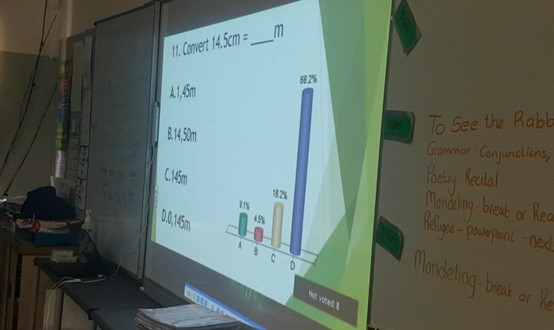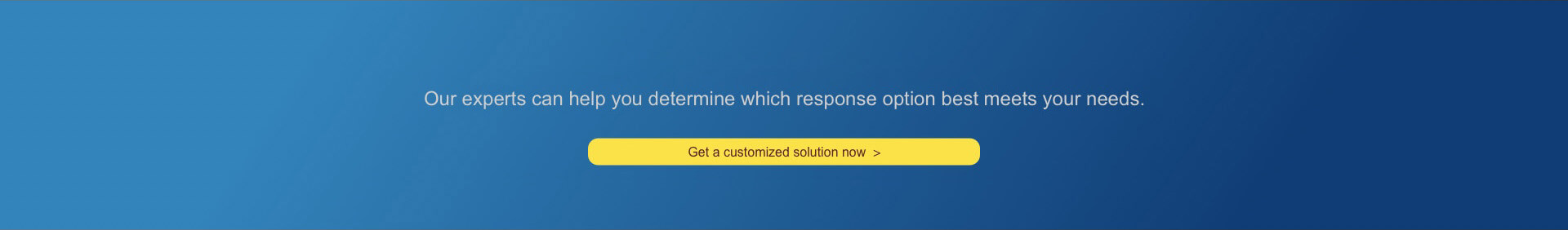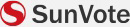The class clicker, as an innovative tool in the field of education, is changing our teaching methods with its practicality and efficiency. It is not just a simple answering device, but a bridge connecting teachers with students, knowledge with interest, and also an efficient tool that helps teachers reduce the burden of grading.
The class clicker is designed to be compact and easy to operate. Students only need to press a button on the device to quickly submit their answers. Teachers, on the other hand, can view students' responses in real-time through a computer or all-in-one teaching device, allowing them to adjust their teaching strategies promptly to ensure that every student keeps up with the lesson.
SunVote classroom response system also has powerful data analysis capabilities. It can automatically generate detailed data analysis reports, including key data such as students' accuracy rates, right or wrong answers, and scores. These data not only help teachers gain a comprehensive understanding of students' learning progress but also provide strong support for personalized teaching in the future.
As a teaching tool that combines convenience, efficiency, and engagement, the class clicker not only helps students master knowledge more effectively but also promotes interaction and communication between teachers and students, making lessons more lively and interesting.
So, how can we maximize the utility of the class clicker in the classroom?
Firstly, teachers need to carefully prepare questions based on the teaching content before class. These questions can cover various types, such as multiple-choice, true/false, and short answer questions. These questions can be displayed via presentation software or imported into the classroom response system.
Before the lesson, the classroom response system should be deployed, ensuring that the software is downloaded onto computers or all-in-one devices, and the base station is connected stably.
After teaching the lesson's content, teachers can initiate questions based on the prepared questions at any time. Students will answer via the buttons on their student response devices, which stimulates classroom participation. Teachers can then use the real-time statistics and display functions of the response system to track the students' progress and results. This includes data like the class's overall accuracy rate, distribution of answers, and a list of students who answered correctly, incorrectly, or not at all, allowing teachers to adjust teaching strategies as needed.
For some quiz exercises, teachers can distribute test papers to students, who will then use the class clicker to input and submit their answers for each question in sequence. The classroom response system automatically performs the statistics for objective questions, displaying analysis data in charts in real-time. It also generates exportable data reports to help teachers improve grading efficiency and easily complete teaching assessments.
To make the classroom atmosphere more lively, teachers can cleverly use the classroom response system's countdown, random name selection, Q&A sessions, quick-answer competitions, and team competitions. These features add more fun and challenges to the classroom, allowing students to enjoy the learning process through healthy competition.
After answering the questions, teachers should conduct a comprehensive analysis of the students' performance. With various data analysis reports, teachers can quickly understand how well students have grasped the material and identify their weak points. Based on the analysis results, teachers can provide targeted guidance and reinforcement to improve students' knowledge level and learning outcomes.

Although the class clicker is simple and intuitive to use, the key lies in how to design its usage according to the teaching content and the actual needs of students. Only by doing so can we fully utilize its functions to maximize its effectiveness, providing students with a more efficient and enjoyable learning experience.